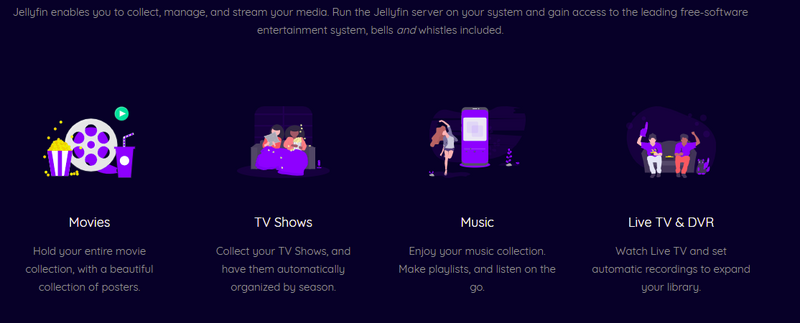Page 1 of 17
[ Jellyfin ] The Free Software Media System
Posted: 01 Apr 2021, 05:12
by outkastm
 About
About :
https://jellyfin.org/
Applicable models: x.64 series
Applicable TOS4: 4.1.27 or later versions
Applicable TOS5: 5.0.130 or later versions
Applicable TOS6: 6.0.124 or later versions
App download: https://tmnascommunity.eu/download/jellyfin
Required packages:
ffmpeg51
How to manully install this app on TerraMaster application store?
About
Free media server with hardware transcoding enabled (not for F4-423, F2-423, F4-223, F2-223)
Jellyfin is a Free Software Media System that puts you in control of managing and streaming your media. It is an alternative to the proprietary Emby and Plex, to provide media from a dedicated server to end-user devices via multiple apps. Jellyfin is descended from Emby's 3.5.2 release and ported to the .NET Core framework to enable full cross-platform support. There are no strings attached, no premium licenses or features, and no hidden agendas: just a team who want to build something better and work together to achieve it.
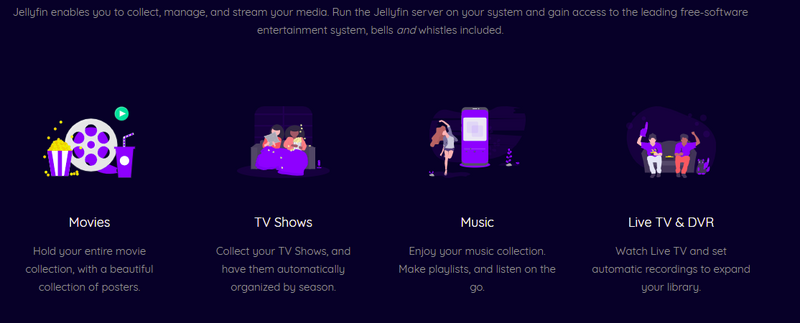
Re: [ Jellyfin ][ 10.7.1.0 ] The Free Software Media System
Posted: 04 Apr 2021, 16:22
by outkastm
Added 10.7.1.0
Re: [ Jellyfin ][ 10.7.1.0 ] The Free Software Media System
Posted: 23 May 2021, 20:33
by RadicalDave
What's the best way to get 10.7.5 version?
Re: [ Jellyfin ][ 10.7.1.0 ] The Free Software Media System
Posted: 24 May 2021, 04:40
by outkastm
working on the update
Re: [ Jellyfin ][ 10.7.5.0 ] The Free Software Media System
Posted: 24 May 2021, 05:43
by outkastm
updated to 10.7.5.0
Re: [ Jellyfin ][ 10.7.5.0 ] The Free Software Media System
Posted: 05 Jun 2021, 17:13
by sapstar
Hi, is there a version of Jellyfin that works on F2-210? I tried the docker image, it installs fine, but I am unable to reach the interface on the default 8096 port once installed.
Re: [ Jellyfin ][ 10.7.5.0 ] The Free Software Media System
Posted: 29 Jun 2021, 15:55
by Mnemosys85
Hi, I found this guide on the internet that worked for me. I installed Docker from 'Applications' section and followed the next steps.
(The images are in Chinese but are very intuitive.)
Jellyfin is a media server software that manages and plays streaming media files on multiple platforms.
1. The registry searches for Jellyfin and downloads the image;

2. After the download is complete, enter the image interface, select the downloaded image and click to start;

3. Set the container name;

On this step, you can set how many resources you want to allocate for this container.
4. Set the folder and load path in the volume interface (folders need to be created in advance);

5. Set the port (local port can be customized, as long as it does not conflict with other ports.)

6. Click Apply after the setup is complete.

7. Go to the container interface to view the Jellyfin image you just set.

8. After setting up the docker image, you can access the media server through the webpage. The access address is the local port (IP+docker container).

Re: [ Jellyfin ][ 10.7.5.0 ] The Free Software Media System
Posted: 29 Jun 2021, 19:34
by betuning
Good job
but there is a problem with the identify function, plug-in, it does not return anything.
While with the Docker version these functions work.
But I prefer your version for the Hardware acceleration
Re: [ Jellyfin ][ 10.7.5.0 ] The Free Software Media System
Posted: 29 Jun 2021, 19:40
by outkastm
I'll have a look for plugin issue on the next update
Re: [ Jellyfin ][ 10.7.5.0 ] The Free Software Media System
Posted: 29 Jun 2021, 19:45
by betuning
Thanks