All versions Applicable
Models:
All TNAS models
Fault Symptom:
Applications in TOS Application Center cannot be installed, tnas.online cannot be enabled, DDNS cannot connect properly, and system information shows not connected to the Internet.
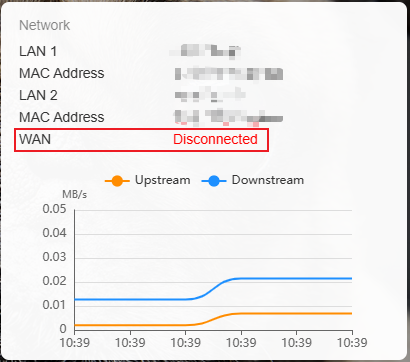
Fault Cause:
Incorrect configuration of TNAS network interface parameters resulting in inability to connect to the internet.
Solution:
Please go to TOS Control Panel > Network Services > Network > Interfaces, select the network interface you need to configure, and click the "Edit" button.
In the editing interface, enable the "Automatically obtain network settings (DHCP)" option to automatically obtain network configuration, and check "Set as default gateway".
If you choose to manually set the IP address, refer to your computer's network configuration to ensure that TNAS's network configuration parameters match those of your computer to avoid network conflicts.
Note: If your TNAS product is simultaneously connected to a wired network and a USB wireless network adapter, do not set the TNAS gateway to the USB network adapter's gateway.