All TNAS Models
Applicable Versions
TOS 5.0.x
Issue Description
After upgrading TOS, when accessing your TNAS via SMB, two folders named .deCompressDir_0b812568da4ba30bc002ace26544dc24 and .update_6cf63d40d9af5463182da96e489889c1 are found. However, they cannot be seen in the TOS Shared Folders and File Manager.
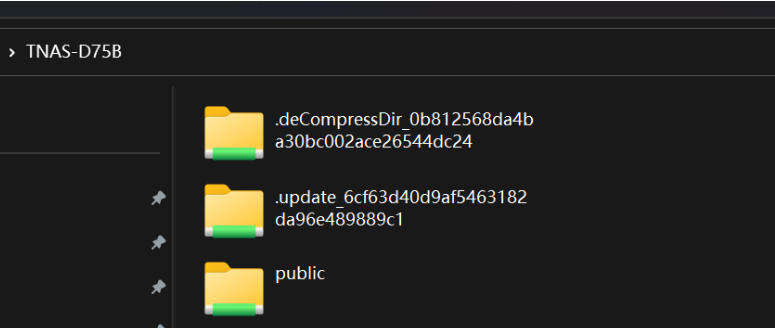
Solution
1. Log in to TNAS WEB GUI, go to TOS Control Panel > General Settings, and click on "Scheduled Tasks". Click "Create" and choose "Customize." Enter the task name and click Next. In the "Custom command script" box, enter the following commands:
Code: Select all
mkdir /Volume1/.deCompressDir_0b812568da4ba30bc002ace26544dc24
mkdir /Volume1/.update_6cf63d40d9af5463182da96e489889c1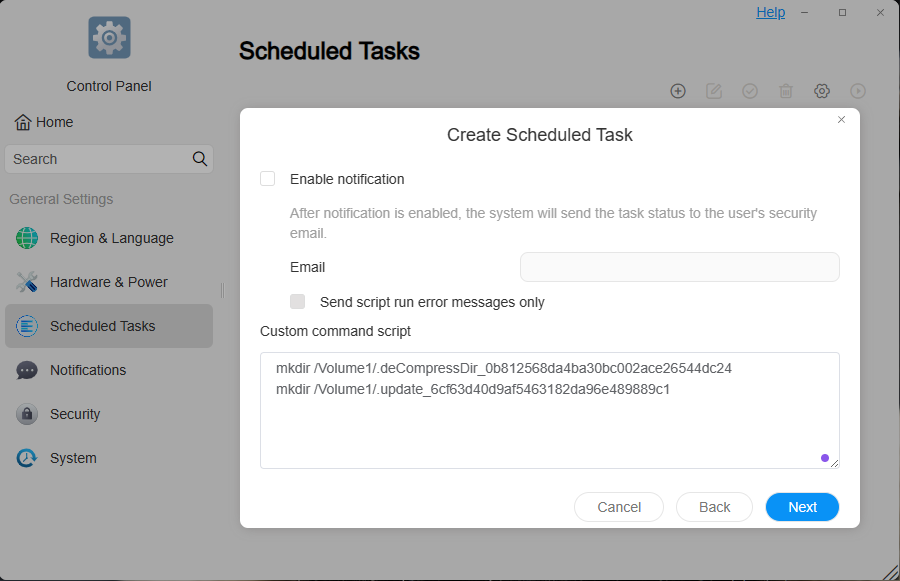
Click "Next", then click "Create" and "Execute" it.
2. In TOS Control Panel > Privileges > Shared Folder, locate the folders created in the "Scheduled Tasks", select on the shared folders and delete them.
3. After the folder deletion is complete, remove the created scheduled task.