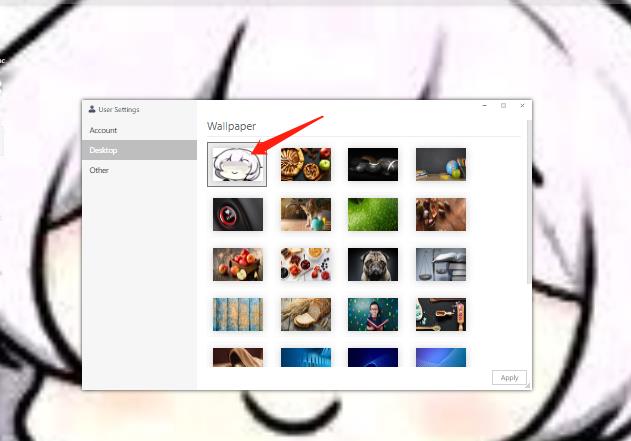TOS 4.2.x has the problem of failing to add custom desktop wallpapers, and due to various reasons, some customers’ devices cannot or are inconvenient to upgrade to the new TOS 5 version.
For customers who need to continue using TOS 4.2.x, this article will introduce the modification method of wallpaper.
Applicable version
TOS 4.2.x
Applicable models
All TNAS models
Steps
1. Log in to the SSH terminal
https://forum.terra-master.com/cn/viewt ... =87&t=1511
2. Enter the following command to back up the system default wallpaper and wallpaper thumbnail (optional)
Code: Select all
cp -r /usr/www/tos/static/images/wall_page /mnt/md0/public/
cp -r /usr/www/tos/static/images/wall_page/thumb /mnt/md0/public/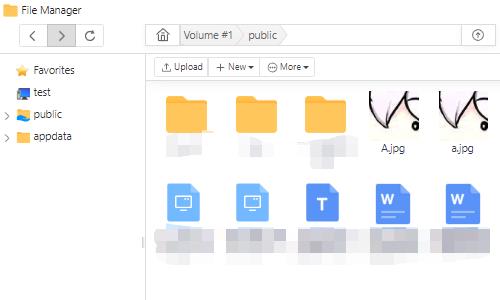
4. Enter the following command to replace the system default wallpaper file 1.jpg.
Code: Select all
cp /mnt/md0/public/A.jpg /usr/www/tos/static/images/wall_page/1.jpg
cp /mnt/md0/public/a.jpg /usr/www/tos/static/images/wall_page/thumb/1.jpg