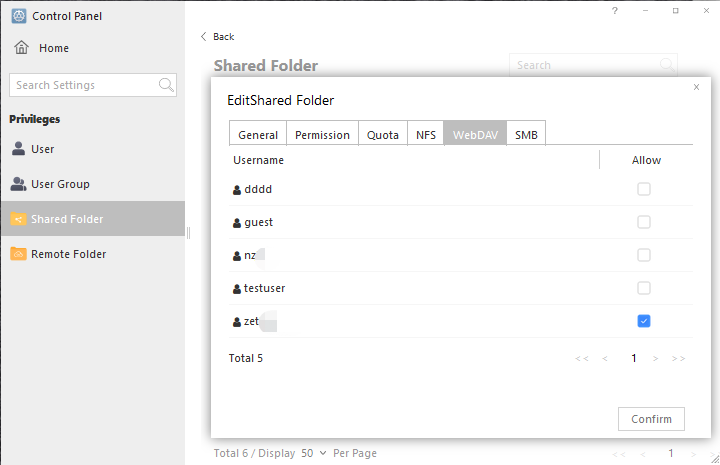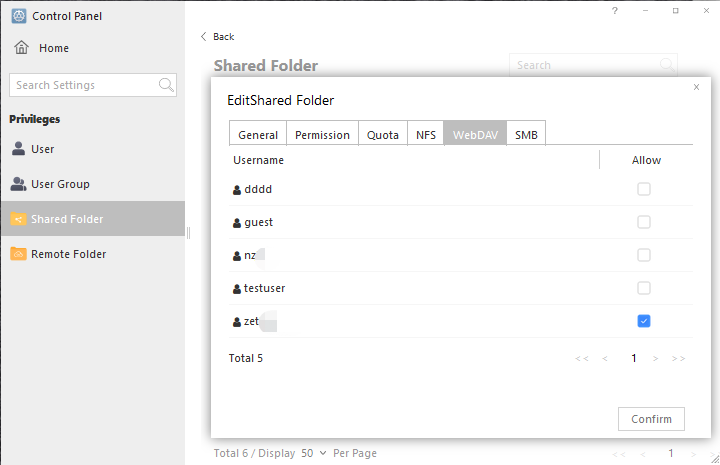Page 1 of 1
Failed to connect to WebDAV service?
Posted: 18 Sep 2021, 18:41
by TMzethar
instruction
Failure phenomenon
Unable to successfully connect to the WebDAV service.
Applicable models
All TNAS models
Applicable version
TOS 4.1.x & TOS 4.2.x
Solution
To check whether the shared folder has WebDAV access permissions, go to "Control Panel-Shared Folders", tick the shared folder, click Edit, and change the WebDAV permissions to read and write. Try to connect again.
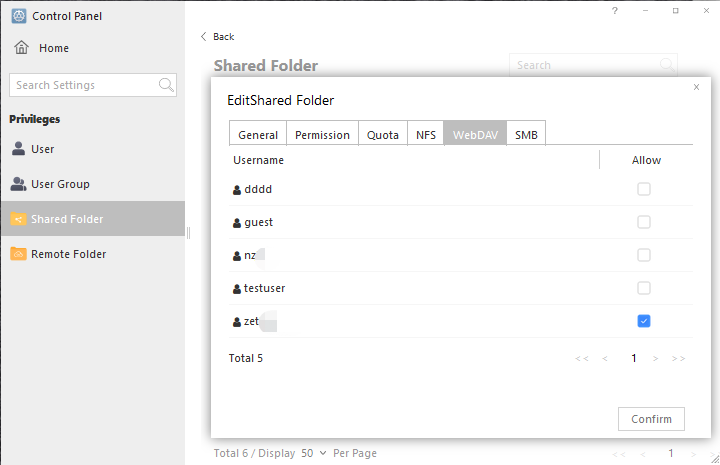
Re: The client cannot log in to WebDav?
Posted: 17 Jan 2024, 10:25
by nhatdong
My TOS is 5 and cannot find the WebDAV functions on shared folder.
Re: The client cannot log in to WebDav?
Posted: 17 Jan 2024, 18:17
by TMzethar
Unlike TOS4, in TOS5, WebDav permissions are consistent with system permissions and are not included in this option
Please enable Web DAV directly in Control Panel>File Services>Web DAV.
Re: The client cannot log in to WebDav?
Posted: 19 Jan 2024, 00:10
by nhatdong
Already enable webdav thru file service but the app like RaiDrive cannot connect to nas, local is fine.
Re: Failed to connect to WebDAV service?
Posted: 11 Feb 2024, 08:21
by TMzethar
If the local connection is fine, it indicates that the problem is with the network settings. If you have not set up a remote connection, please refer to this instruction to set up your network.
Re: The client cannot log in to WebDav?
Posted: 29 Apr 2024, 00:25
by gmanghi
TMzethar wrote: ↑17 Jan 2024, 18:17
Unlike TOS4, in TOS5, WebDav permissions are consistent with system permissions and are not included in this option
Please enable Web DAV directly in Control Panel>File Services>Web DAV.
Then how it is supposed to work? What is the URL to be used to access the endpoint?
I tried on a browser in the local network, with the correct port. It asks for a credential, if I use the one of a user of the NAS I get no error, bit all I get I a "
NOT FOUND"
Please explain, the docs are not useful in this sense.