WordPress--Creates various types of blogs & websites
Posted: 15 Sep 2020, 15:33
TerraMaster, a professional brand that specializes in providing innovative storage products, including network attached storage (NAS) and direct attached storage (DAS), announces the availability of a new third-party App of WordPress. The WordPress is now available at the TOS Application suite for download.

WordPress is a free and open-source content management system (CMS) written in PHP and paired with a MySQL or MariaDB database. Features include a plugin architecture and a template system, referred to within WordPress as Themes. WordPress was originally created as a blog-publishing system but has evolved to support other types of web content including more traditional mailing lists and forums, media galleries, membership sites, learning management systems (LMS) and online stores. WordPress is used by more than 60 million websites, including 33.6% of the top 10 million websites as of April 2019, WordPress is one of the most popular content management system solutions in use. WordPress has also been used for other application domains such as pervasive display systems (PDS). (From: Wikipedia)
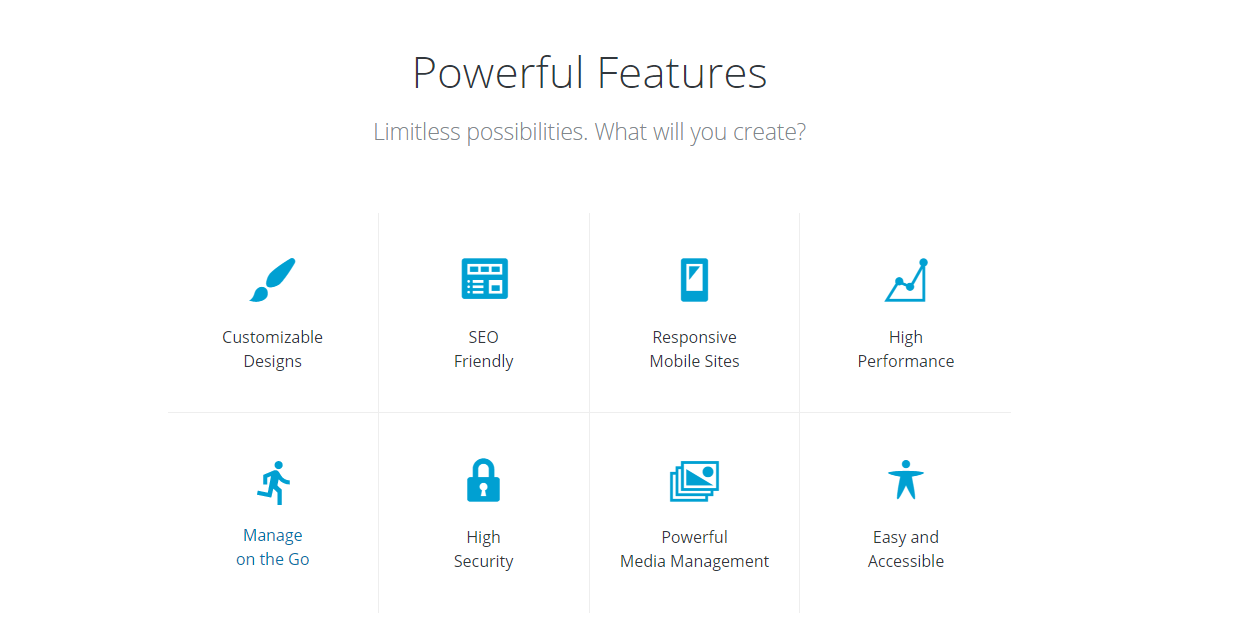
WordPress Key Features: (repost from: wordpress.org)
Related News
Virtualbox: https://www.terra-master.com/global/pre ... ew/id/507/
Duple Backup: https://www.terra-master.com/global/pre ... ew/id/439/

WordPress is a free and open-source content management system (CMS) written in PHP and paired with a MySQL or MariaDB database. Features include a plugin architecture and a template system, referred to within WordPress as Themes. WordPress was originally created as a blog-publishing system but has evolved to support other types of web content including more traditional mailing lists and forums, media galleries, membership sites, learning management systems (LMS) and online stores. WordPress is used by more than 60 million websites, including 33.6% of the top 10 million websites as of April 2019, WordPress is one of the most popular content management system solutions in use. WordPress has also been used for other application domains such as pervasive display systems (PDS). (From: Wikipedia)
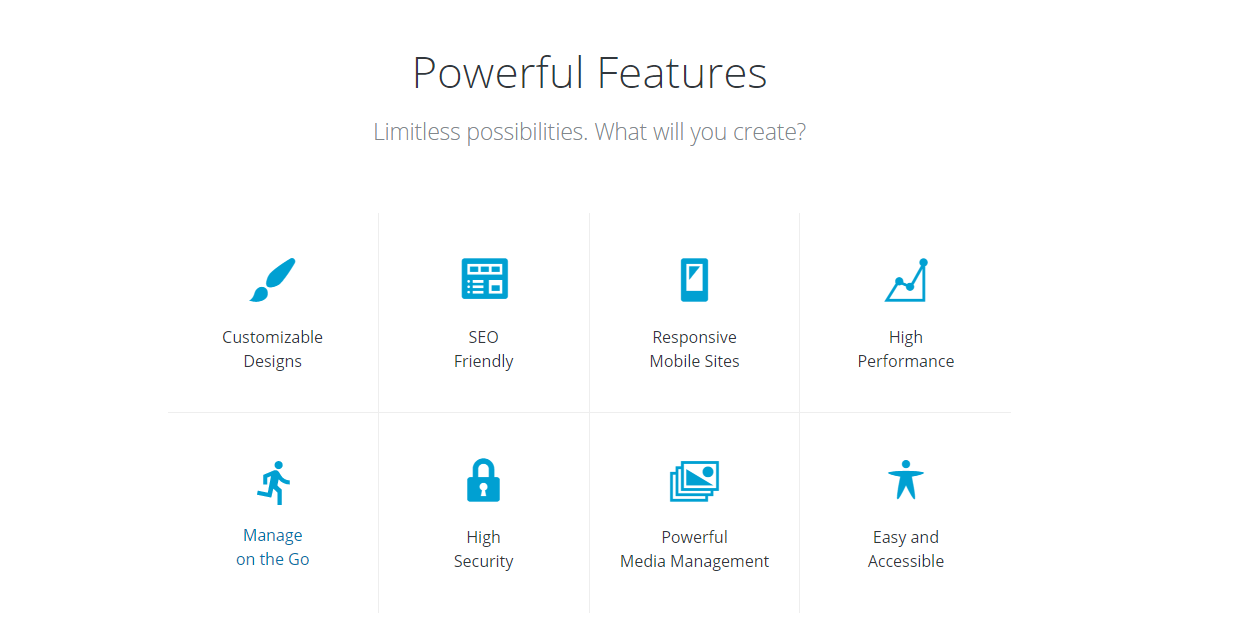
WordPress Key Features: (repost from: wordpress.org)
- Simplicity
- Flexibility
- Publish with Ease
- Publishing Tools
- Own Your Data
- Easy Installation and Upgrades
Related News
Virtualbox: https://www.terra-master.com/global/pre ... ew/id/507/
Duple Backup: https://www.terra-master.com/global/pre ... ew/id/439/