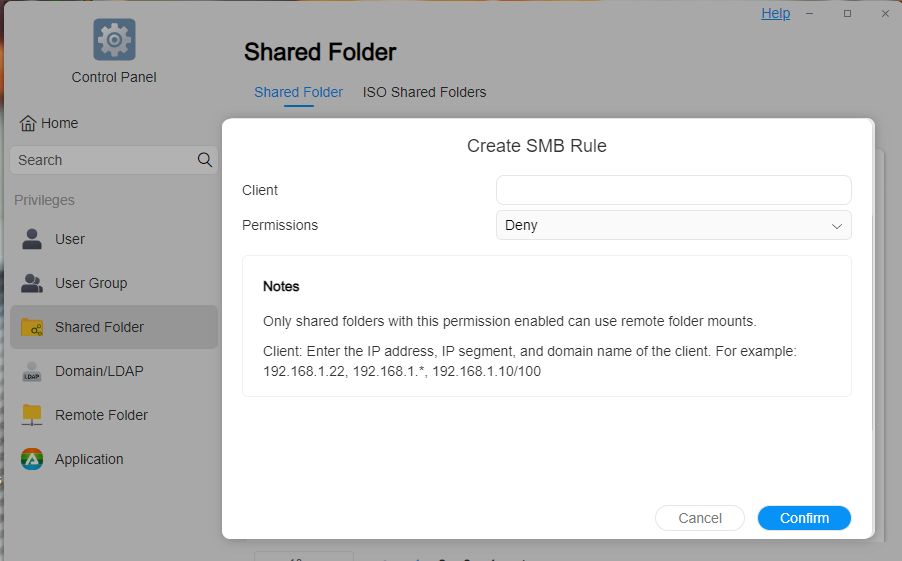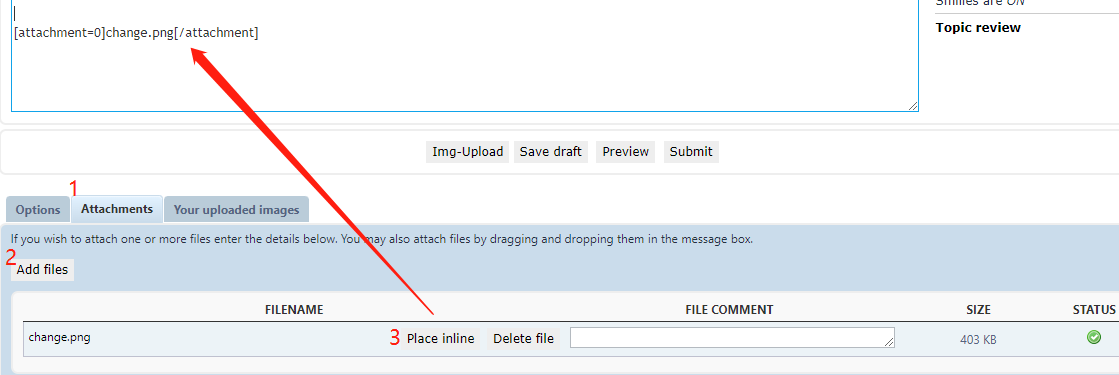Page 15 of 19
Re: TOS 5 Beta is released for testing NOW!
Posted: 07 May 2022, 16:11
by TMSupport
Re: TOS 5 Beta is released for testing NOW!
Posted: 07 May 2022, 22:38
by MisterXY
Is there any information about the new beta?
I would like to test it, but with the Samba error it is very annoying. Because Kodi and Windows ask for username and password.
Re: TOS 5 Beta is released for testing NOW!
Posted: 12 May 2022, 06:07
by Enigma55
Has anyone had any luck setting up a SSD cache yet on the beta? Every time I click on the icon for it I just get a spinning circle and eventually a timeout error. I can't get the function to work at all.
Also, have been unable to set up any remote folders on the beta. This feature worked fine under TOS 4.*, but every time I put in the exact same settings for it, I get a failure message under SMB/CIFS and NFS. Anybody got this feature to work yet either?
Re: TOS 5 Beta is released for testing NOW!
Posted: 12 May 2022, 18:18
by TMSupport
Enigma55 wrote: ↑12 May 2022, 06:07
Has anyone had any luck setting up a SSD cache yet on the beta? Every time I click on the icon for it I just get a spinning circle and eventually a timeout error. I can't get the function to work at all.
Also, have been unable to set up any remote folders on the beta. This feature worked fine under TOS 4.*, but every time I put in the exact same settings for it, I get a failure message under SMB/CIFS and NFS. Anybody got this feature to work yet either?
1. If the SSD cache capacity exceeds 50GB, there may be failures. You can try setting it to 10GB to see if it will succeed. This function is still being optimized.
2. Please go to the shared folder to check the SMB rule.
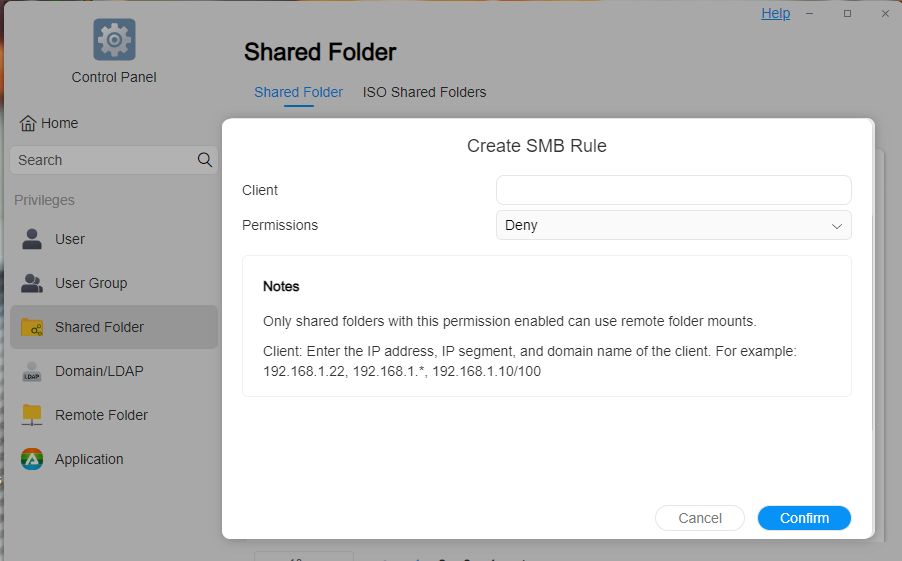
Re: TOS 5 Beta is released for testing NOW!
Posted: 13 May 2022, 13:15
by Enigma55
I can't even access the SSD cache functions. As soon as I click on the icon, I get a spinning circle that eventually leads to a timeout error. I have a screenshot of the issue, but I don't see where I can attach a pic or file.
Also, I verified that my SMB rule was set up with the correct permissions to the remote server and with the new beta running I was able to create the remote folder mount seemly successfully, but it's permanently set to disabled now and won't let me enable. It will say successfully enabled on the popup message, but never start.
Re: TOS 5 Beta is released for testing NOW!
Posted: 13 May 2022, 18:12
by TMSupport
Please up to date.(TOS 5.0.93)
If it still exists, please send us the error screenshot.
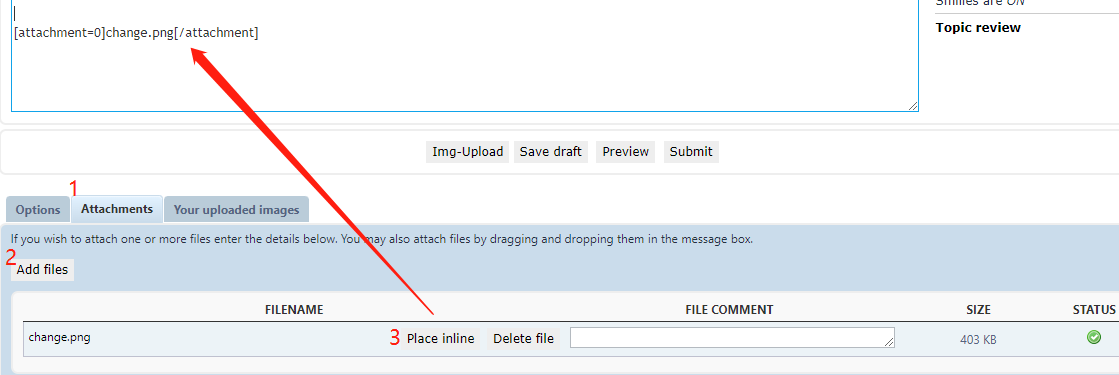
Re: TOS 5 Beta is released for testing NOW!
Posted: 13 May 2022, 22:53
by MisterXY
New beta and allways no access to samba shares without user name and password
Re: TOS 5 Beta is released for testing NOW!
Posted: 16 May 2022, 13:17
by MisterXY
It looks like I know why I can only log in with a password and username.
My Windows user account has the same name as my NAS account profile. Therefore, he always wants to have a username and password. This error is also present in version 4.2. I always created the "admin" user beforehand. Unfortunately, in the beta I haven't figured out how to rename the user because it's greyed out.
I don't know if it's a bug or a feature.
Re: TOS 5 Beta is released for testing NOW!
Posted: 17 May 2022, 03:56
by Charlie_Croker
Locked out again (v5.0.093 -0016)
Any chance of actually fixing this app? I only reinstalled TOS 5.0 yesterday after the last time it did this.
Bug report was submitted and via email.
Symptoms:
1. All works normally until one day you are unable to access Settings or apps repository although other parts work (backup for example).
2. Then when trying to log in after this, it will not recognise the password.
3. Restarting has no effect
4. This behaviour happens on both Mac, iPad, Windows 10 and 11.
5. It has affected every version of TOS5.0 beta
Re: TOS 5 Beta is released for testing NOW!
Posted: 17 May 2022, 13:28
by MisterXY
I don't see the sense in the new firmware that each HDD is no longer mounted in /mnt but under /Volume1,2,3 etc. and various new folders are written on each HDD and new symlinks are created on each HDD to usbshare.