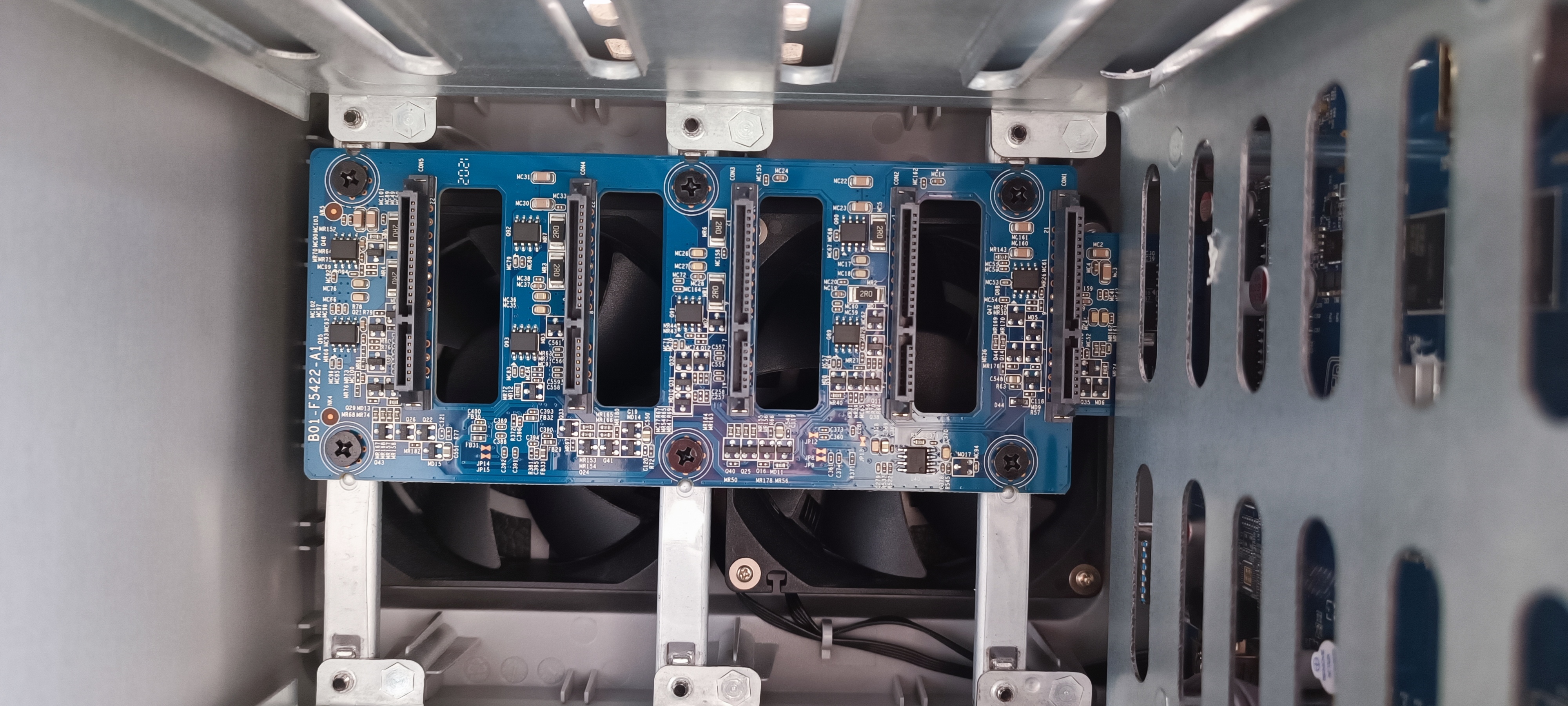My NAS is currently configured in Raid1 with 2 Western Digital WD40EFZX NASware 3.0 4TB. I want to add two disks to increase my storage capacity.
I have a problem adding the two new hard drives (Seagate IronWolf 4TB ST4000VNZ06 and
Seagate BarraCuda ST4000DM005)
On the nas, the 4 green lights are on, indicating the presence of the hanging disks, but when I enter the nas to configure it, it does not see them.
Result 2 Discs out of 4 recognized and impossible to create a new raid1 or to have my raid 1 evaluated towards a raid 10.
What do you recommend for to succeed in my configuration without losing my data?
Thanks in advance.