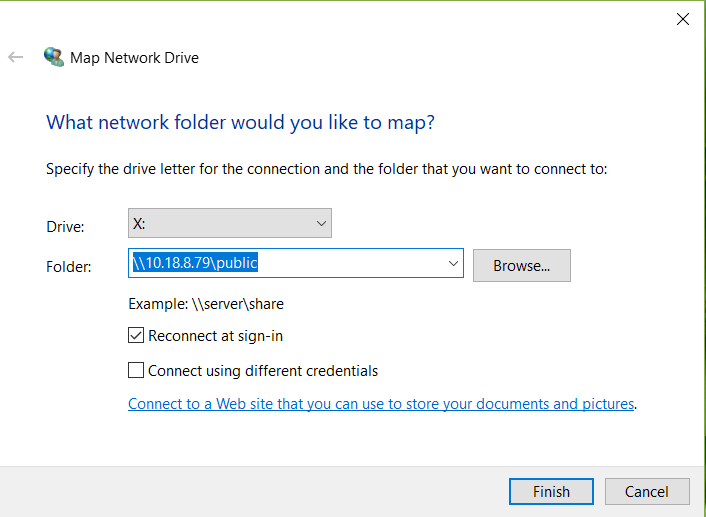The device is a FS-210. It is definitely working as I can access it from the web at
The following isd the error I get

If I diagnose the issue it will say that the remote server rejecting the connection (occasionally the windows tool says it cant diagnose the problem too)
What am I doing wrong? All I am doing is accessing in File Explorer via \\192.168.1.143
I will change the IP to a more permanent one that fits my network when I can connect via windows